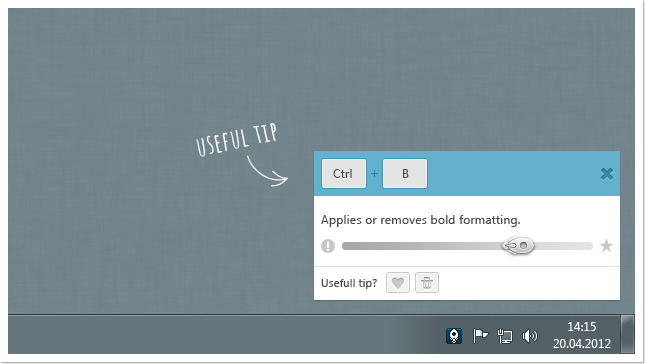Windows Keyboard Shortcuts
Advertisement

Keyboard Shortcuts and Automatic Hot Key and Macro Recorder
Easily automate all of your routine tasks! Do you get tired of having to manually type everything in, especially if it is information you type in on a regular basis, such as your name, company name, or something else along those lines? This software
Advertisement
Handy Shortcuts v.1.0
Handy Shortcuts let you create Windows desktop shortcuts easily. This freeware portable app will help you create the oft-used desktop shortcuts for your Windows desktops easily. With a click it can create the following shortcuts on your Windows
Swift Keyboard v.3 5
Swift Keyboard is the most convinient tool for creating keyboard shortcuts so called 'hot keys' not available in standard operating system.
OfficeOne Shortcuts for Excel v.1.0
Adds more procedures to Microsoft Office Excel that are accessible through keyboard shortcuts. Shortcuts for Excel is a free add-on to Shortcut Manager for Excel.
1st QuickLaunch v.1.0.0.108
1st QuickLaunch helps you to define keyboard shortcuts for launching your favorite applications. You can create shortcuts to system folders such as My Computer, Control Panel, Printers, and more.
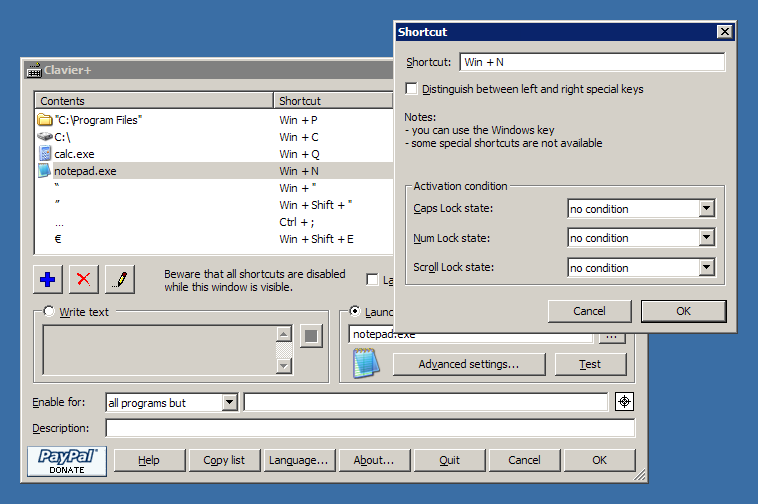
Clavier+ 64-bit v.10.6.4
Clavier allows to create keyboard shortcuts using almost any keys, including the Windows key (around the Space key).

Photo Gadget Viewer
Photo Gadget Viewer is free to use Windows program for browsing through digital images. Fast to open images, it features keyboard shortcuts, mouse wheel recognition and full screen view. Supported image formats are BMP, TIFF, PNG, PCX, TGA and JPG.
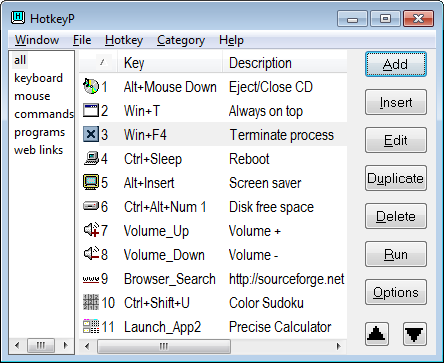
HotkeyP v.4.6
Keyboard shortcuts and mouse shortcuts can be assigned to any executable file, document, folder or web page.
QuickShift For Chrome v.1.1.0
Whisk your Google Chrome tabs around without leaving your keyboard. QuickShift for Chrome adds fully customizable keyboard shortcuts which allow the current Chrome tab to be moved (1) between different Chrome windows, (2) to a new Chrome window,
M View v.2.8
M View is a bare bones Windows Media Player interface that offers access to most important playback functions via menu options or keyboard shortcuts. Unlike most media players, it does not show any interface with fancy buttons,